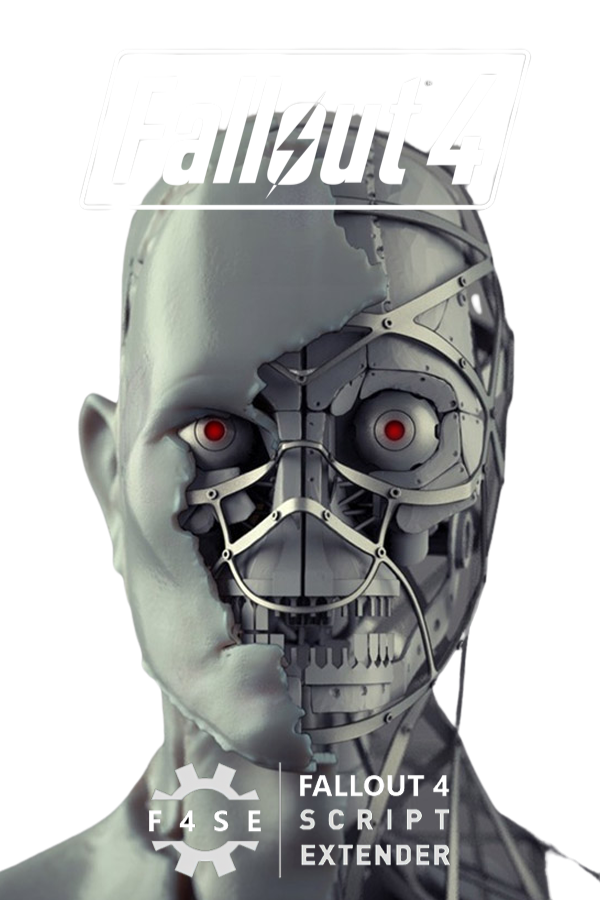
The Fallout 4 Script Extender (F4SE) is a community-created tool that extends Fallout 4’s scripting capabilities, allowing modders to create complicated, powerful mods that are not feasible in the standard game. If you’re running mods like LooksMenu, DEF_UI, or any other script-heavy mod, F4SE is required.
This site provides the most recent updates, troubleshooting suggestions, and complete installation instructions for Fallout 4 Script Extender (F4SE), which includes support for Steam, Vortex, Mod Organizer 2, and Fallout 4 VR.
Fallout 4 Script Extender is a extender that injects additional functions into Fallout 4’s game engine. Many of the mods on NexusMods and elsewhere require these additional functions. F4SE is safe, open-source, and commonly used in the Fallout modding community.
Key Benefits:
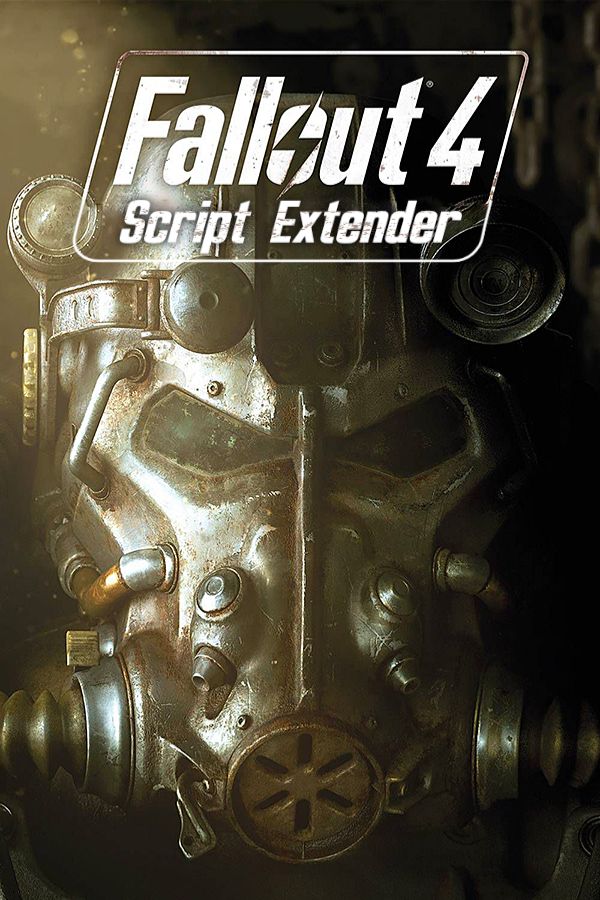
Note: Steam must be running in the background, however Fallout 4 should not be launched straight through Steam.
Using a mod manager? Installation is even easier:
Check our dedicated Mod Manager Integration page for detailed guides
Bethesda’s 2024-2025 next-gen update altered the Fallout 4 runtime, breaking numerous existing mods and script extenders. Here’s what you should know.
For additional information on version compatibility, see our Changelog and Update History page.

F4SE not working after update? Fallout 4 upgrades frequently break F4SE compatibility. If your script extender stopped operating after a game update (such as the next-generation update), you must wait for an F4SE update that includes the updated runtime.

Customize your character's face and body with accuracy.
Provides in-game settings menus for supported mods.
Adds dynamic city building with complex scripts.
Allows you to bypass the vanilla opening and select different backstories.
Modern, modular UI overhaul system for menus and HUD.
F4SE serves as a conduit for these mods to “talk” to the game’s engine. Without it, things simply will not function.
Yes. Fallout 4 Script Extender is open-source and maintained by respected developers in the modding community. It does not change any of your game files and may be safely installed or uninstalled at any time.
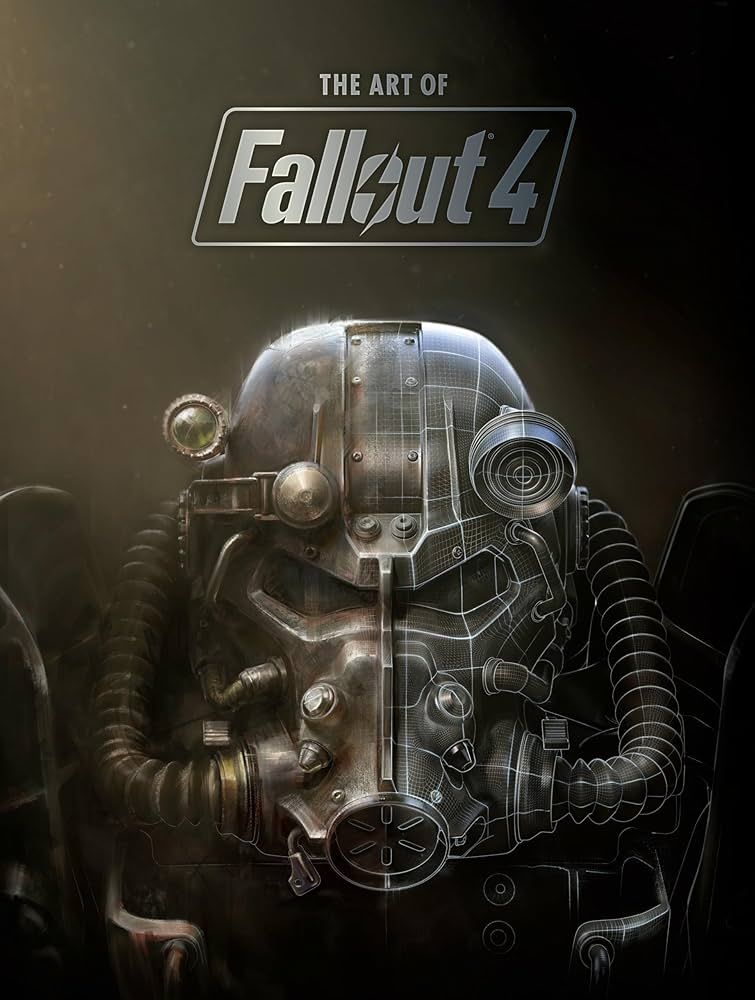
If you are trying to use Fallout 4 Script Extender with the Fallout 4 Next Gen update or recent 2024/2025 updates:
Go to the Download Page for links and installation guides.
For additional support, setup tips, or mod manager instructions:
Fallout 4 Script Extender (F4SE) enables advanced modding features in Fallout 4. Get reliable downloads, installation tutorials, and update assistance all in one spot.
This is an unofficial fan-maintained site. Fallout4ScriptExtender.com is not affiliated with the original F4SE developers or Bethesda.
Copyright 2025 © Fallout 4 Script Extender. All Right Reserved.