Get the latest F4SE version to power sophisticated mods and unlock your game’s full potential.
Welcome to the download page for Fallout 4 Script Extender (F4SE). Many complicated Fallout 4 mods require this tool, which must match the runtime version of your game in order to function properly.
If you’re not sure which version you need, open Fallout 4 and look for the version number at the bottom of the main menu. Select the right F4SE version from the options listed below.
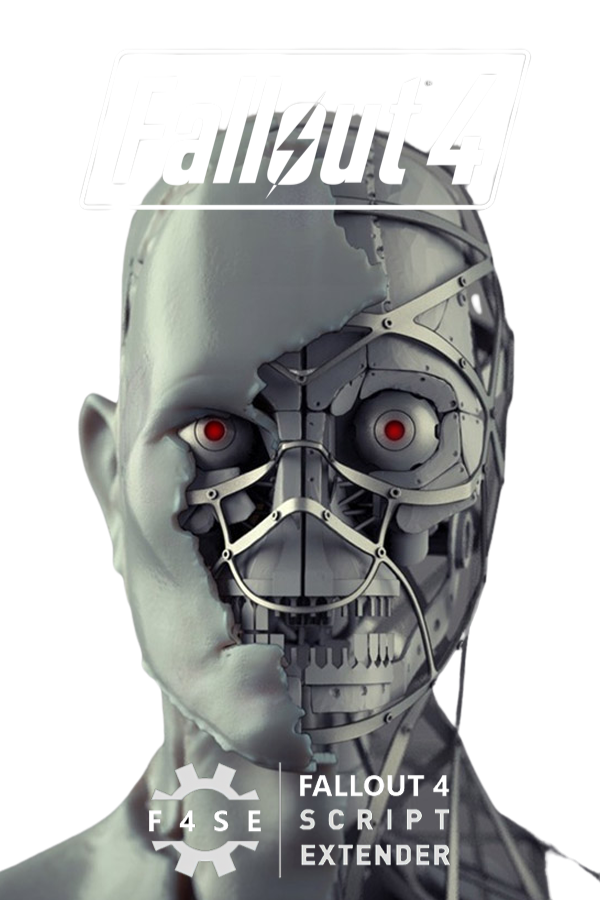
For older versions, visit the F4SE Archive
DO NOT USE ANYTHING FROM THE WINDOWS APP STORE.
These tools are useful for both mod developers and advanced users.
Fallout 4 Tools Build 0003
Includes:
F4SE will not operate if launched using the regular Steam shortcut. Steam must run in the background.
You may install F4SE manually and use it with your favorite mod manager:
See our FAQ for more information on mod manager integration.
Visit the FAQ Page for help with:
Still stuck? Use the Contact Page to reach out.
Fallout 4 Script Extender (F4SE) enables advanced modding features in Fallout 4. Get reliable downloads, installation tutorials, and update assistance all in one spot.
This is an unofficial fan-maintained site. Fallout4ScriptExtender.com is not affiliated with the original F4SE developers or Bethesda.
Copyright 2025 © Fallout 4 Script Extender. All Right Reserved.